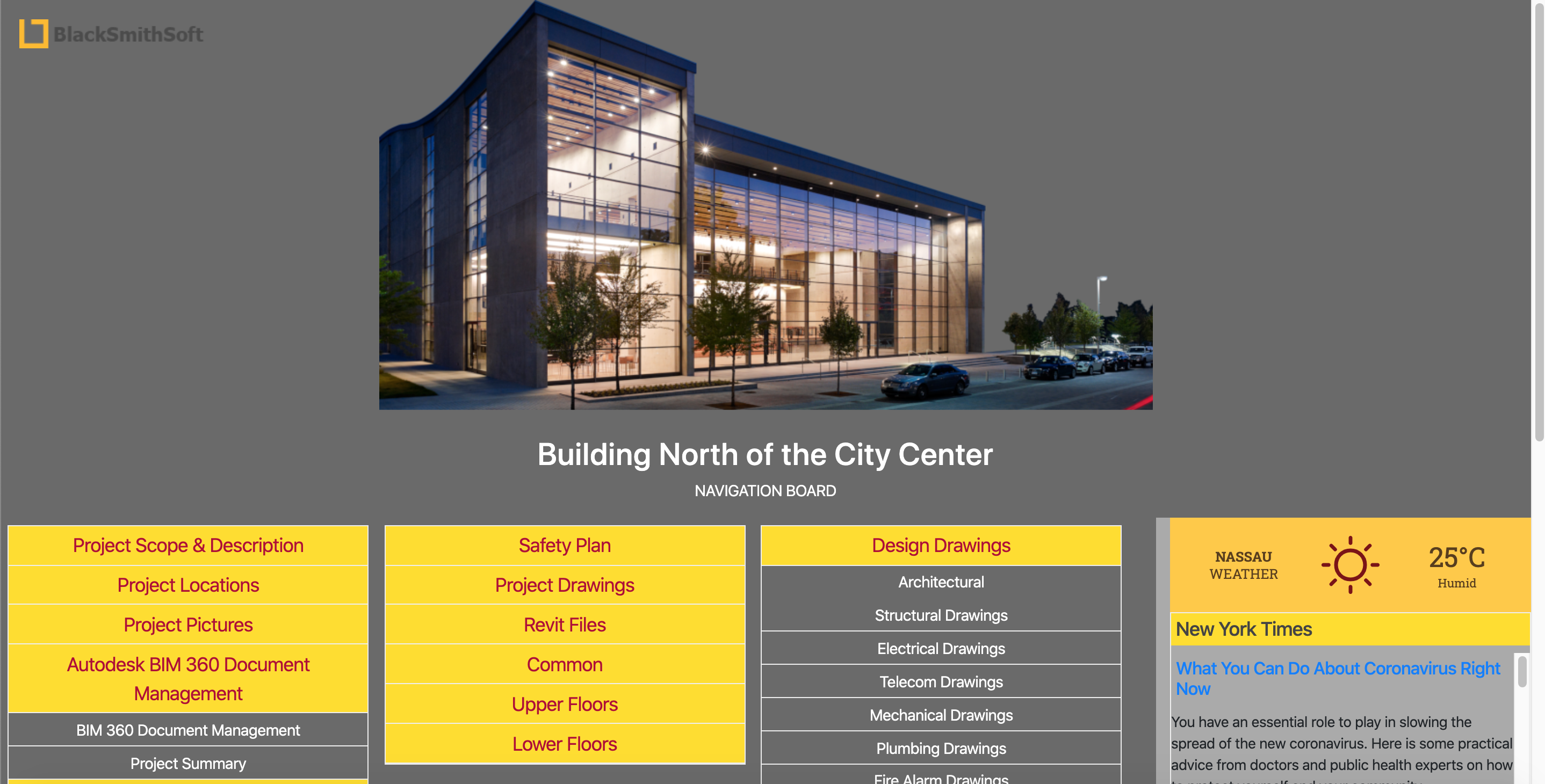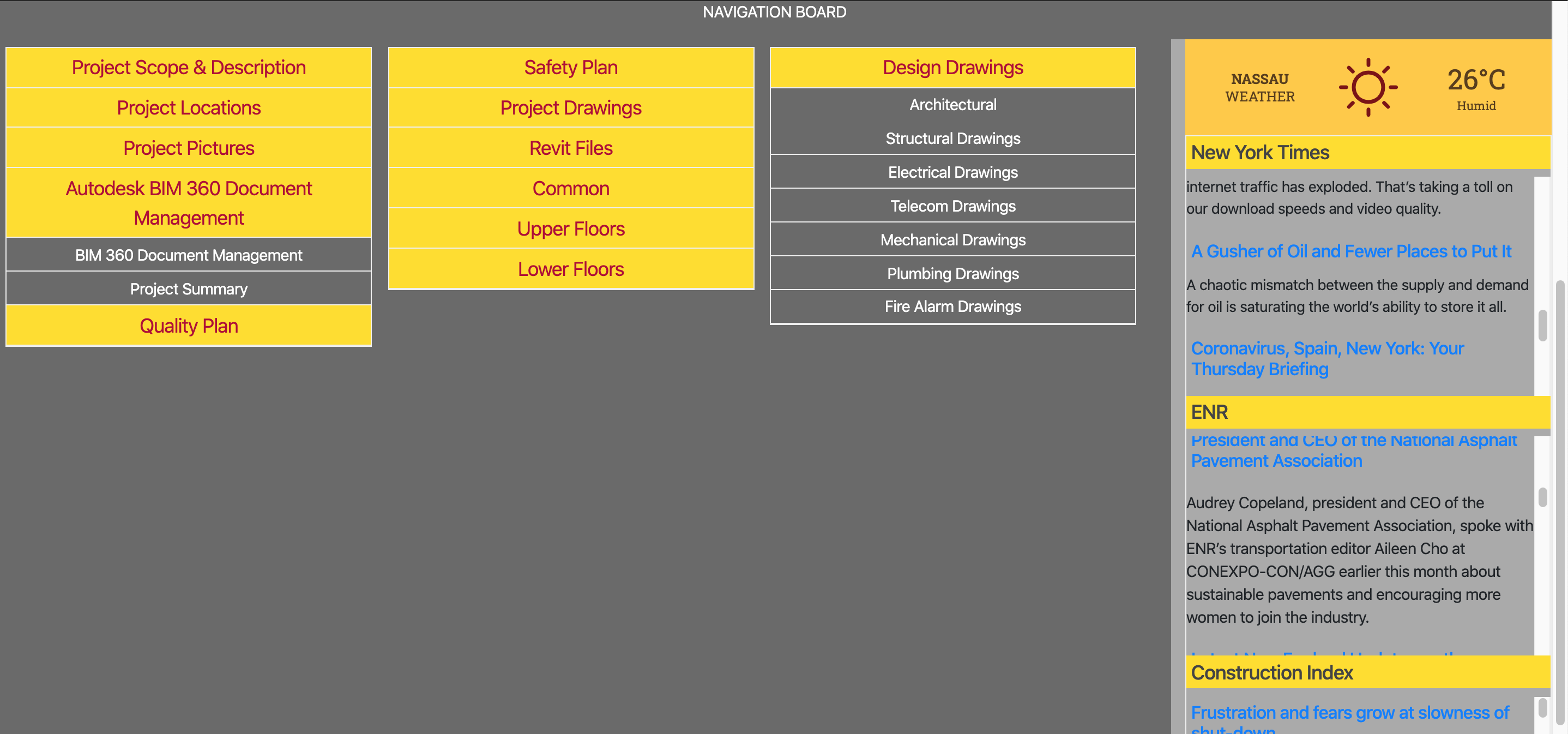The Navigation Board – a way to break the silos in construction projects
Dashboards are an essential part of what BlackSmithSoft provides for its customers. But at the end of the day, they serve a purpose – they arrange tabular columns and charts that someone in Project Management has decided you need to watch daily to get a better idea of a project’s performance, schedules in the next couple of weeks, costs, shortcomings, etc.
Don’t get me wrong, that’s great! But how about something a little more personal? Something like a pinboard that is centered around what you need to access and see. But pinboards and construction companies don’t go well together from my experience.

Enter the Navigation Board
Our industry is known to work in silos, but many times this has to do with the accessibility of applications and data. A client recently asked if I could provide a user-customizable “Navigation Board” for their BlackSmithSoft BIM users. The purpose of it was to allow users to “stick-on” their regularly accessed items such as applications, drawings, camera views (of BIM models), files on the document management system and even some news! It also serves as a personal workspace linking their stakeholders’ scattered different systems. And the best part is that they could customize it as they please, and even take it to site on their tablets.
Screenshots below: The links to the various systems are in one place, logically grouped and complemented by a localized newsfeed and weather forecasts. The systems linked here include BIM 360 Docs, PlanGrid, E-Builder, SharePoint and Google Drive.