Requirements
- Power Search for ACC / BIM 360 account
- ACC / BIM 360 Account Admin rights
Steps to add Power Search
- Login to https://apps.b360.autodesk.com/
- Make sure you are on the Account Admin page, then click on the APPS tab:
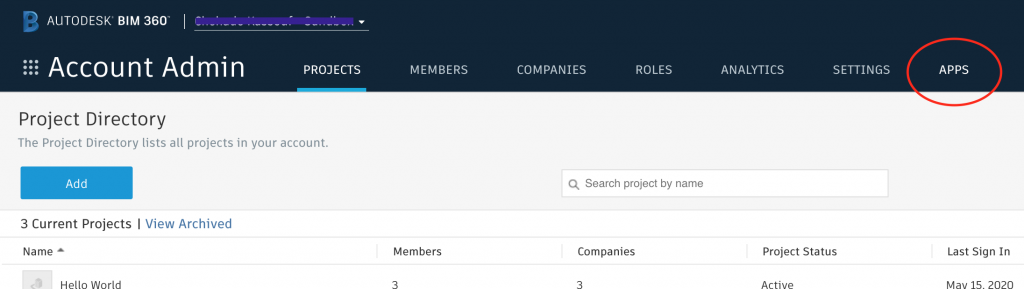
- Look for and click on the “Power Search” app button:
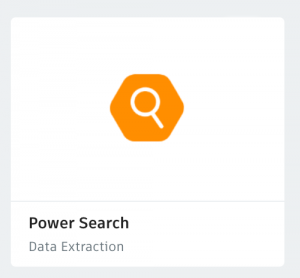
- Click the Add to BIM 360 button.
- Authorize the application by clicking Authorize.
- Login into the Power Search website again: https://power.blacksmithsoft.com
If you are using ACC (Docs or BUILD) you can add Power Search in a similar way to the above.
