Requirements
- DoCheck for Autodesk Construction Cloud (BIM 360, Autodesk ACC / BUILD) account
- Autodesk Construction Cloud Account Admin rights
Steps to add DoCheck*
1. Log in to https://apps.b360.autodesk.com/ *.
2. Make sure you are on the Account Admin page, then click on the APPS tab:
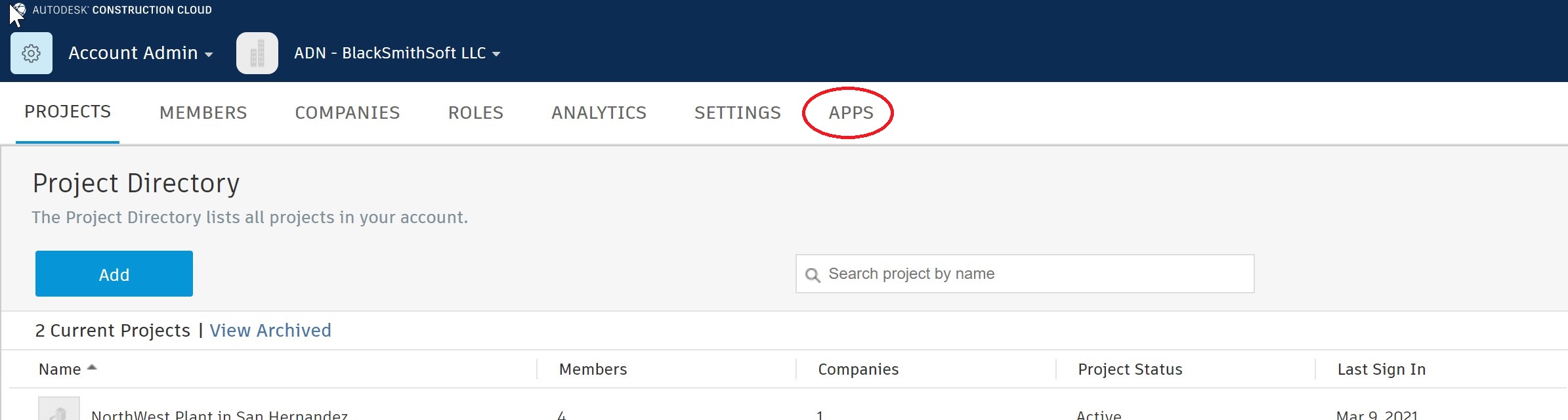
3. Look for and click on the “DoCheck” app button:
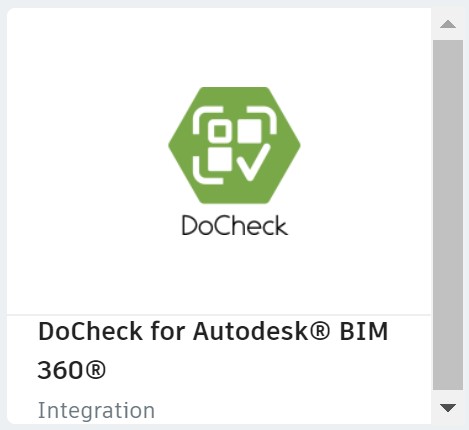
4. Click the Add to BIM 360 button.
5. Authorize the application by clicking Authorize.
6. Login into the DoCheck website again: https://docheck.blacksmithsoft.com
* In Autodesk Docs / BUILD go to https://acc.autodesk.com/ and click the ‘Account Administration’ link (in the top right-hand corner). Then click on Apps (left side of your screen). Follow the above steps.
Step by Step Video
Here is a short video of the above steps.
